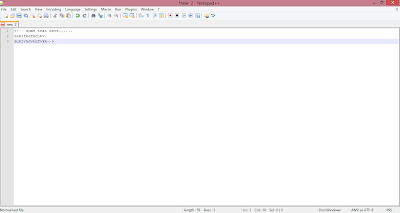AOA
Hello Everyone. CalM MinD here with 2nd
Tutorial of WEB Development.
In previous session I told you about
HTML Document
Head (TITLE)
Body
And we made or 1st webpage using a very simple
tag of <H1> so now we are going to try something similar to this.
I will now tell you how to enhance your first webpage,
and convert that into beautiful and awesome page.
We have six types of heading tags.
<h1>this is Heading 1</h1> ---- Bigger Size
<h2>this is Heading 2</h2> ---- Smaller Size
<h3>this is Heading 3</h3> ---- smaller size
<h4>this is Heading 4</h4> ---- more smaller
<h5>this is Heading 5</h5> ---- more smaller
<h6>this is Heading 6</h6> ---- more smaller
Try it yourself one time, Proceed next if have tried.
A new tag is called paragraph, if you are going to write
a 1, 2, 3 …100 line of description you should use this tag.
<p>write here as many lines as you want</p>
Let’s See some formatting of text
You know about ITALIC, BOLD, UNDERLINE?? Of-course you
know.
We use some following Basic tags to format our text.
<b>
|
Defines
bold text
|
<i>
|
Defines italic text
|
<small>
|
Defines small text
|
<sub>
|
Defines subscripted text This is subscript
|
<sup>
|
Defines superscripted text This is superscript
|
Try following code in our body area.
<b>THIS IS BOLD TEXT</b>
<i>THIS IS ITALIC TEXT</i>
I will tell you how to colour your webpage in CSS session
for now I will tell you backbone basics of HTML only.
If you are done then proceed to next topic that is very
important.
Hyper Links
Hyperlinks are very important part of our webpage.
Hyperlinks helps user to navigate from one part of your site to another part.
<a> is called anchor tag,
We use href attribute to tell hyper link where to take
user.
How its code looks like?
<a href="url">Link text</a>
How it show on webpage
lets make one for previous post
<a href="http://uolstudyhelpers.blogspot.com/2013/06/first-tutorial-of-web-development-your.html">Click Here to go to previous post</a>
<a href="http://uolstudyhelpers.blogspot.com/2013/06/first-tutorial-of-web-development-your.html">Click Here to go to previous post</a>
copy above code and paste in between <body></body>
part and open in your browser. you will see a link click on that.
So good bye till next Tutorial of Web Development. Soon.
Your Helper CALM MIND – Remember me in your prayers. A.H