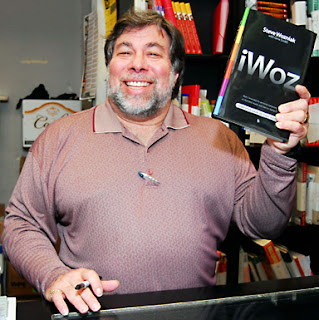1- BlueVision Alpha
Blue vision aplha v2.0 is one of the best rainmeter skins, you'll Get lot of attractive widgets in this theme, you can make it more awesome by changing background.
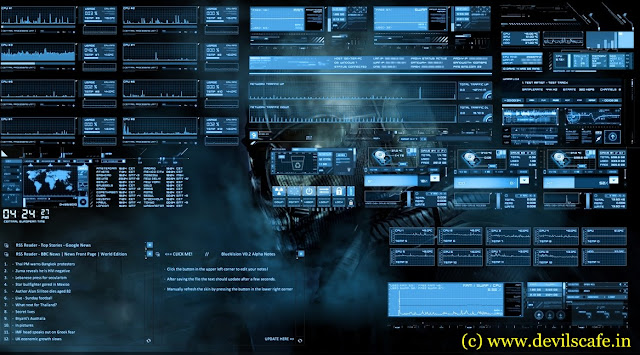
2- Jarvis (iRon Man Skin)
Jarvis is a Iron main inspired rainmeter skin, you can convert into hackers theme using new widgets and changing background image,Jarvis skin's centrel interface is damn cool.

Download
3-Tron Legacy ( 3D desktop )

download
4- Alien 3d Rainmeter Skin
alien 3d is amazing skin, it will give a 3d Look to your desktop
Download
5- Blue HDD
Download
Experiment : You can Make your desktop more amazing and awesome, by merging all skins's widgets/pulgins together , take a look, i've made it with blue vision alpha and jarvis
How To Install These Themes :
There are two ways to install
Rainmeter skins which are
Automatically and Manually. If
you have a Rainmeter skin with
extension .rmskin then you
automatically install the skins
with double click. Again you have
a skin with extension
like .zip/.rar/.7z archive then you
have unzip the skin archive put
the unzipped files into the
Rainmeter skin folder. Here I’m
going to show the two ways to
install Rainmeter skins.
Install Rainmeter Skins
Automatically
You can easily install a Rainmeter
skin automatically if it comes
with extension .rmskin.
The .rmskin is a skin format of
Rainmeter skin packager.
The .rmskin skin extension is
associated with Rainmeter skin
installer so, when you double
the skin it get installed
automatically.
Generally a Rainmeter skin
with .rmskin extension may
contain different components if
the author of the skin associate
those components. These
components may include Skins,
Layouts, Plugins, Fonts, Addons
and so on.
Install Rainmeter Skins
Manually
Rainmeter skins which comes in
a archive with extension like
.zip/.rar/.7z and other. To install
these types of skins you have to
unzip the skin archive. To extract
the skin archive you must have a
archive extractor installed on
your computer. You can use
Winrar, 7-Zip or other software
to extract the skin archive. After
extracting the skin archive copy
the extracted folder paste into
the Rainmeter skin directory. You
access Rainmeter skin directory
following the path below:
Windows 7: C:
UsersYourNameDocumentsRain
meterSkins Windows XP:
C:Documents and
SettingsYourNameMy
DocumentsRainmeterSkins
Finally, right-click the Rainmeter
icon from the notification area
and select Refresh all. The new
skins you installed will now be
available to load from the
Manage window or context
menus.